| Step | Instructions | Screenshot |
|---|---|---|
| Step 1 | Go to YouTube and find your video. |
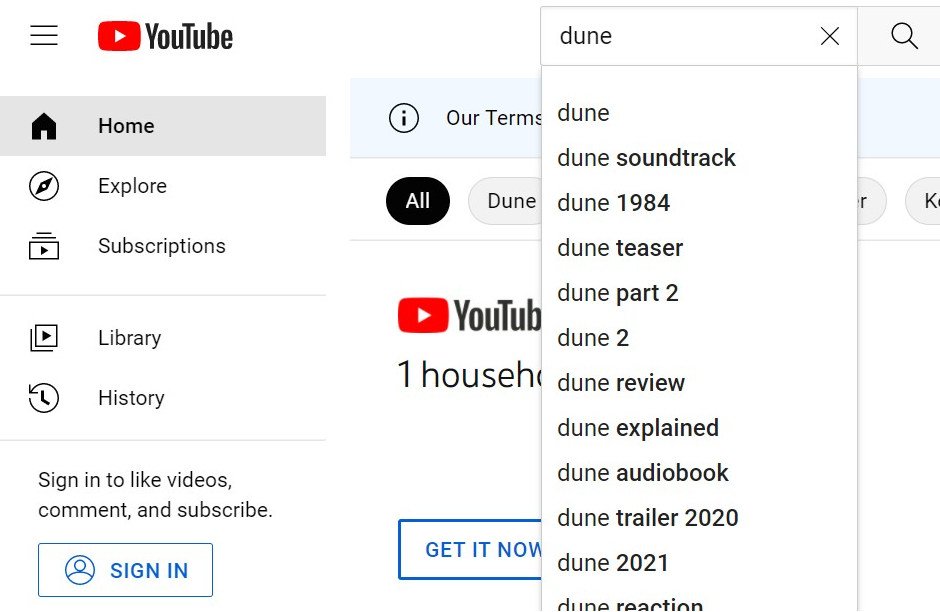
|
| Step 2 | When you click on your video, find and click the Share icon. |
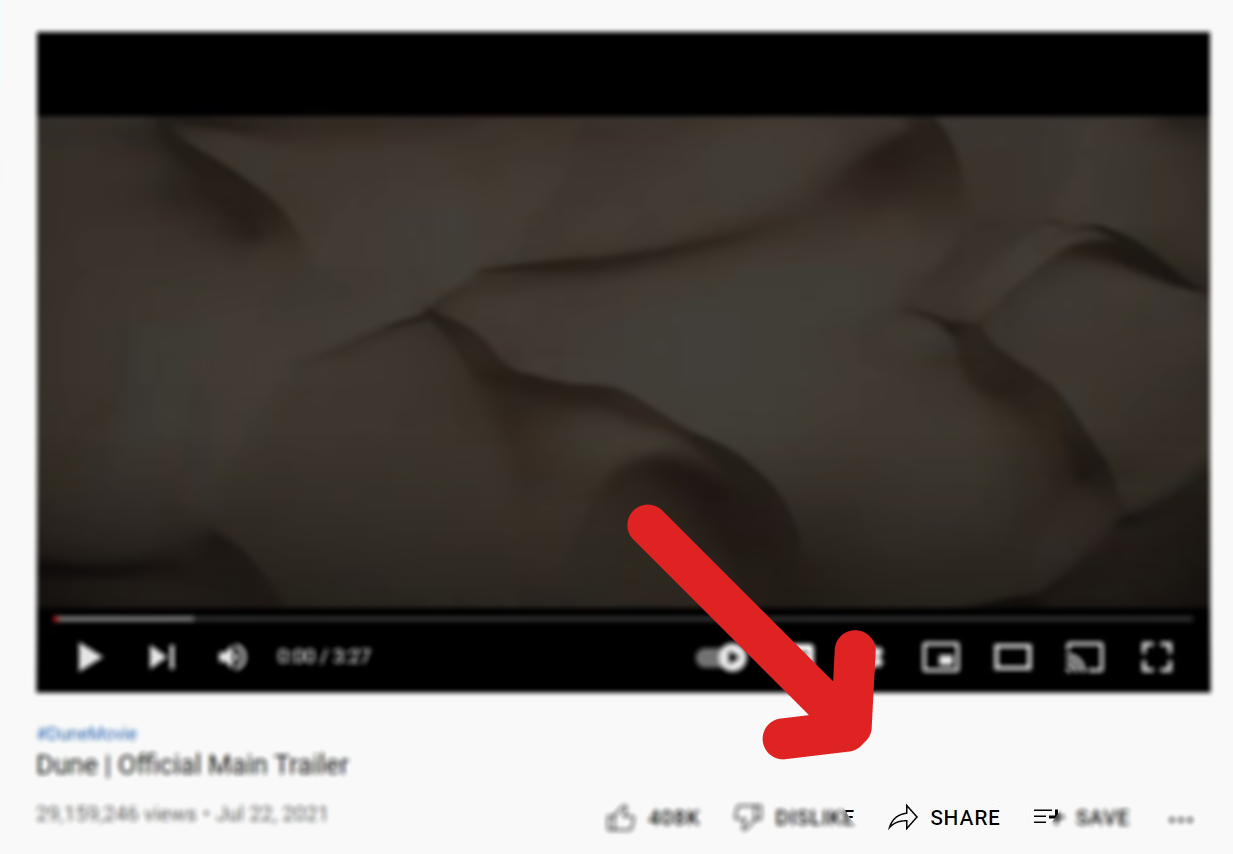
|
| Step 3 | Click the embed < > icon option |
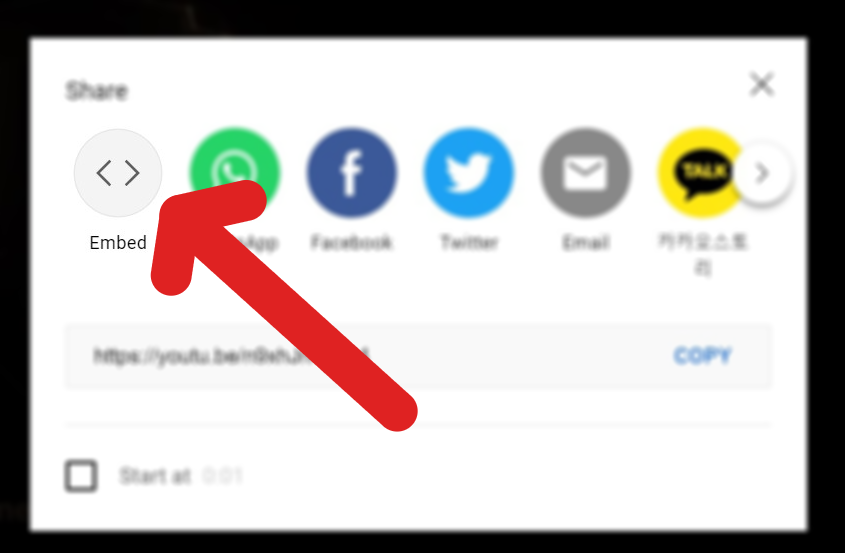
|
| Step 4 | Select and copy the HTML code to your clipboard |
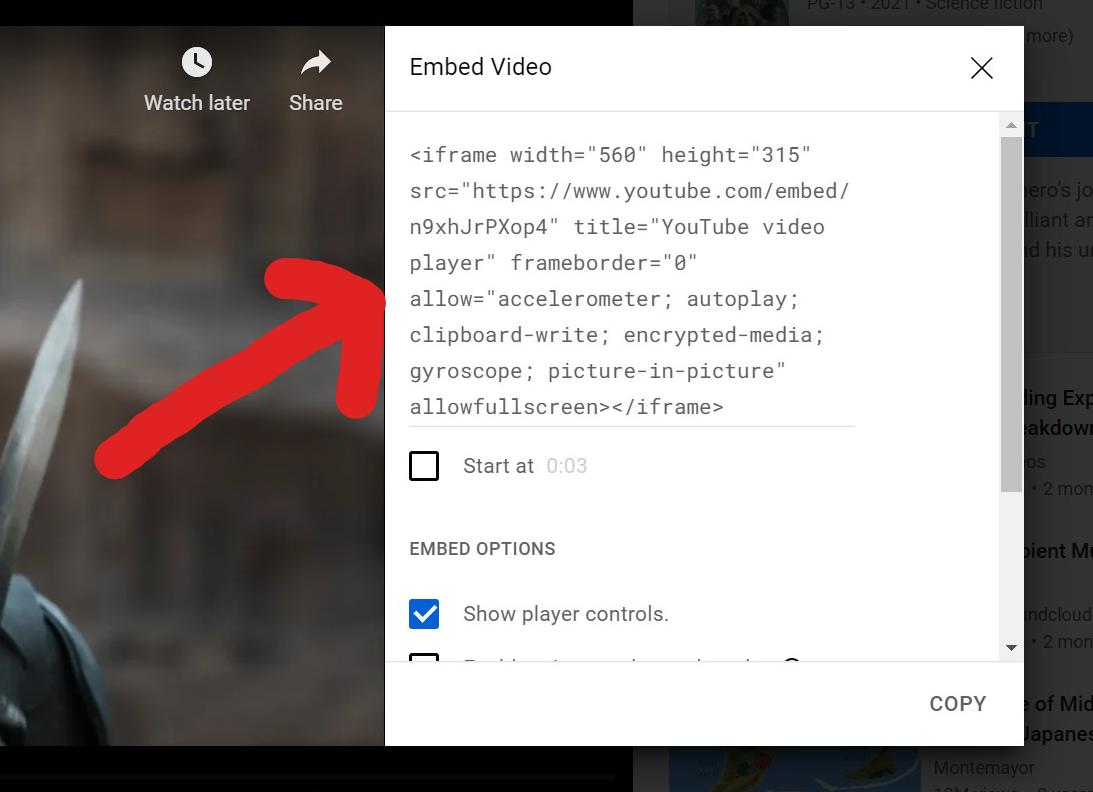
|
| Step 5 | Paste the HTML into your web site code wherever you want, and enjoy! |